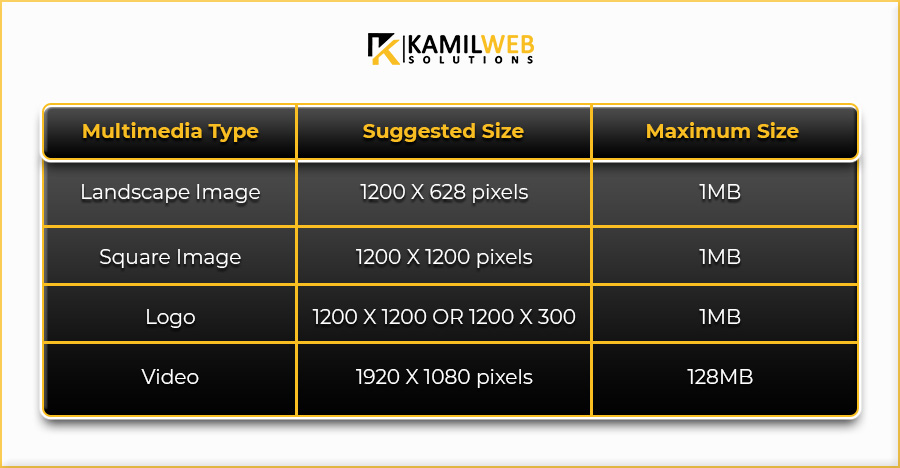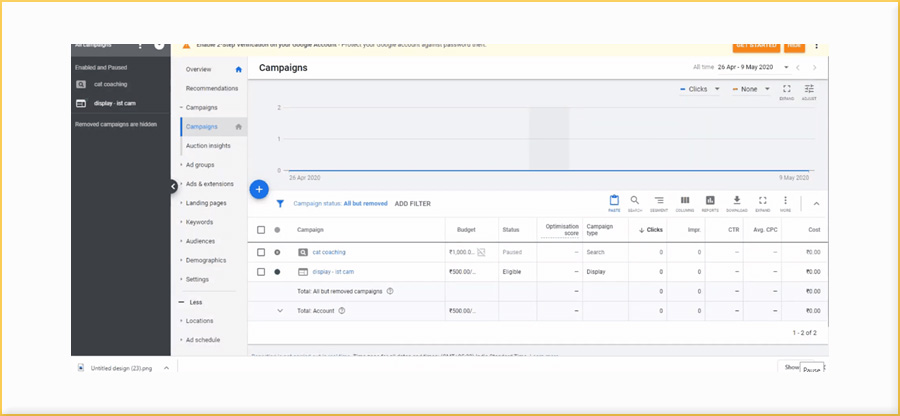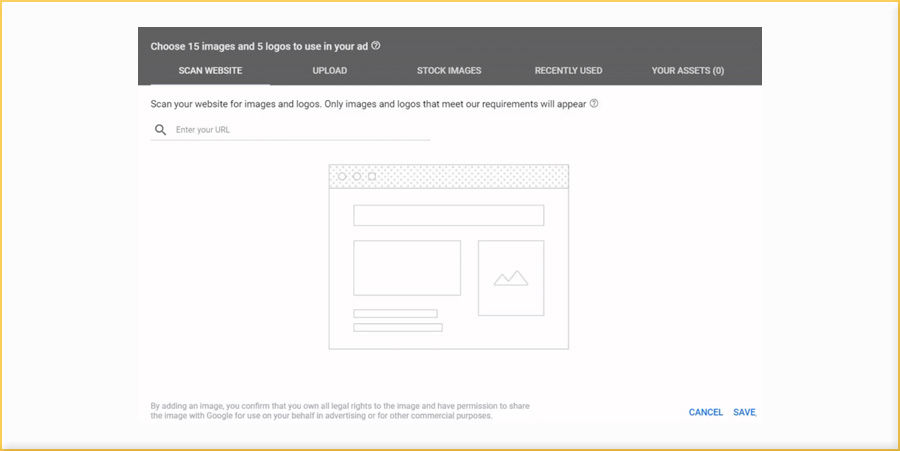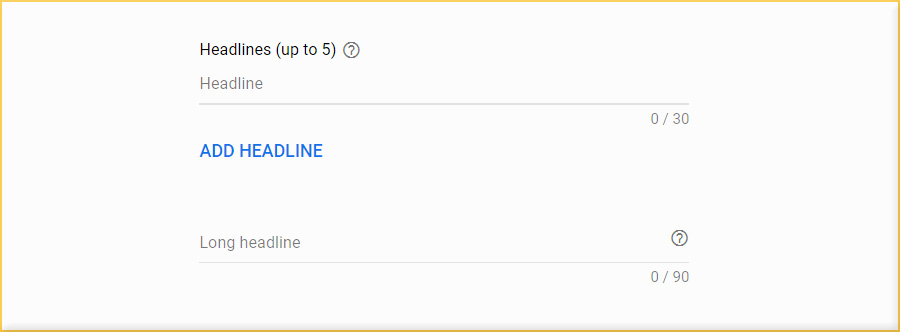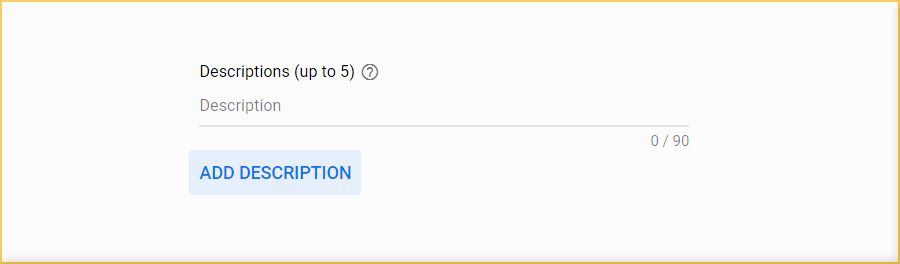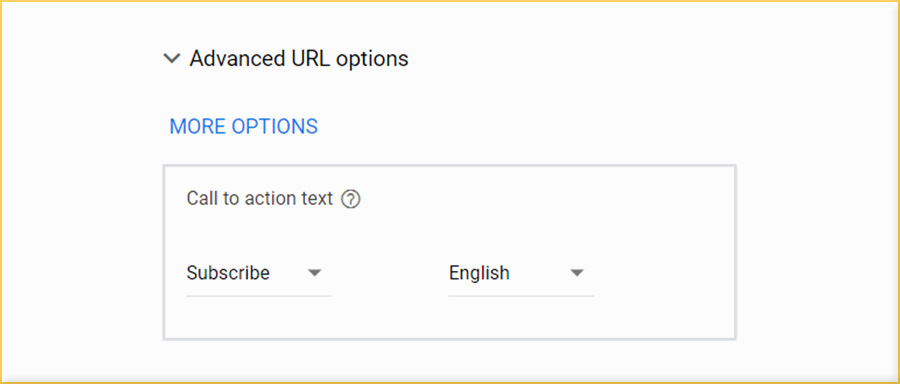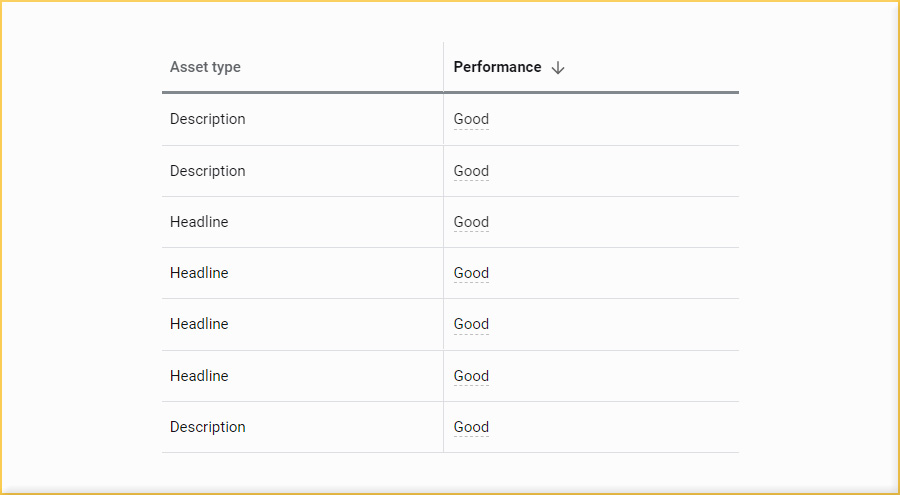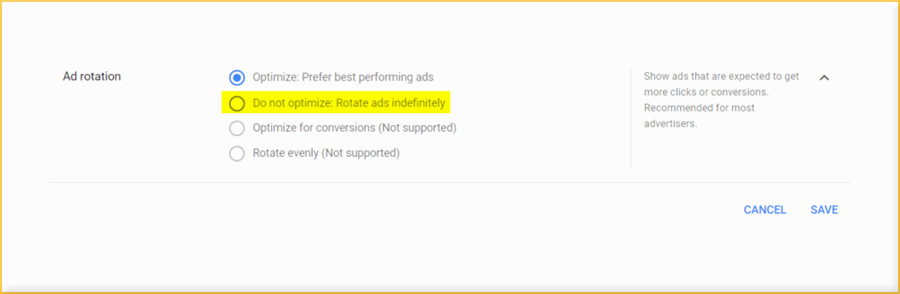+971-56-6256274
+971-56-6256274
How to Create and Use Responsive Display Ads – A Starter’s Guide
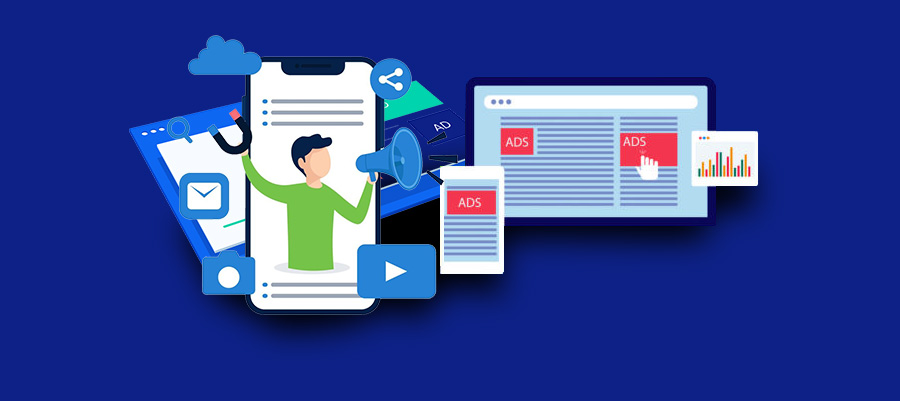
Display advertising is one of the most effective ways to attract new customers. If you are an advertiser looking for how to create responsive display ads, your problem has been solved here.
As advertisers, one of your main concerns when creating display ads is they look great on desktop, tablet, and mobile devices. The problem with this approach is you end up designing different ads for each type of device.
In this guide, we will show you how to create responsive display ads that are effective on all devices and free of design flaws.
What do Responsive Ads Include?
First of all, you must understand what are responsive display ads. Responsive display ads are ads that are sized and formatted for a particular device. This means that when someone on their phone clicks on an ad, it will show up in the same size as if they clicked on it from their computer or tablet.
Basically, there are four key elements of PPC advertisement:
- Marketing Image and Logo
- Headline
- Description
- Business Name
If you are going to create a video ad, make sure that it contains a marketing image, logo, and video about your brand. The maximum number of videos per ad can be 5, as recommended by Google.
What are the Specifications of Google’s Responsive Ads?
In order to display your ads on websites, you will have to know which display ad format adjusts to available ad space. However, responsive ads eliminate this problem at all. You can design an ad according to your preferences, and Google will show it according to the available space.
Just like Facebook ads, there are also some ad specifications outlined by Google. Make sure to understand these requirements before you create an ad for your brand.
For example, if you are looking for how to create responsive display ads, you should avoid bigger logos with text, as they will cover a major portion of your ad.
There shouldn’t be any misleading, adult, or irrelevant content that may be disturbing to users. Also, the spelling should be correct with clear business information.
Below is a table on responsive display ad sizes and the dimensions for each media:
You should also keep in mind that no matter if you meet these dimensions and sizes, Google will sometimes crop your ad. Most of the time, the cropping is done horizontally, and a maximum of 5 percent on both the left and right sides will be cropped.
There are also some dos and don’ts of Google responsive display ads outlined by Google itself. Do make sure to give them a read before creating your next ad.
Difference Between Responsive Display Ads and Conventional Display Ads
Responsive display ads are a new form of advertising that allows the advertiser to create and show the same ad on different screen sizes, such as desktop computers, tablets, and mobile phones. Responsive ads have become one of the most rapidly rising marketing trends in the industry.
Conventional display ads only work on one specific size of the screen. They do not take into account how the layout will change when displayed on other devices. They also require you to include separate versions for each type of device that you want your ad to be shown on.
Basically, conventional ads are of three types. The static banner, animated images and GIFs, and in-banner video. There are no such google responsive ad specs for conventional ads.
Process of Creating Responsive Display Ads Using Google Ads?
After understanding all the requirements for creating responsive display ads, it’s time to create one for your brand. If you are looking for how to create responsive display ads for your brand, there is a list of steps included as mentioned below.
1. Get Started with Initial Steps
First of all, you will have to sign in to your Google Ads account. After signing in, you will get access to the user dashboard. On the left-hand navigation panel, choose “Display Campaigns”.
After this, click “ads and assets”, and then click “Ads”. Click the “+” button and then select “responsive display ad”. At the last, click “ad group”. The step-by-step guide on these initial steps is explained below in the video.
2. Add the URL of Your Website
The URL of your business should be that of the landing page of your website. Before you launch your ad campaign, make your website’s landing page coordinated with your google display ads template.
Any page on your website can be treated as a landing page. Mainly, the services or product pages are your website’s landing pages. In most cases, brands develop a custom landing page to attract users to their products.
3. Upload Image, Logo, and Video
The next step will be using your business’ google display ads logo and images for a responsive display ad. Google will ask you about one landscape and one square image for your website. Sometimes, the business logo is optional, but it can be a good impression for your brand.
4. Complete Your Ad Information
After completing the initial steps, adding the website URL, and uploading brand images, it’s time to complete your ad information. The first one of these things is writing headlines for your ad.
Writing Headlines:
You can add five headlines with 30 characters each. Also, there is an option for long headlines where you can add headlines up to 90 characters long. Some examples of catchy headlines are given below:
- Get 25% off on your first order
- The sale of the year
- Get treated today
While writing the headings for your ad, remember to consider google ads image size on which the text will be shown. Choose the headings that will look intuitive and appealing for users. this will increase your chances to get clicks and increase your brand message.
Writing Descriptions:
Now that you have added the headline/s, next comes the ad description. Google allows five 90-character descriptions for your ad. One thing you will have to keep in mind while writing your descriptions is that don’t write the description for a specific heading.
Google will mix the headings with different descriptions. So, make sure that you are generally writing for all the headings you have targeted.
Writing Business Name and CTA:
The last thing remaining is the addition of your business name and an appropriate CTA. Google will allow 25 characters to enter your brand name. However, this field is optional, and you can leave it if your brand name is more than 25 characters.
The last thing that comes is the CTA of your ad. This is probably the most important part because all the lead generation and clicks will be based on this text. However, you won’t have to write it yourself. Google provides a list of CTAs from where you can select the one according to your business preferences.
After you have completed all the above-mentioned steps, you can click “Save” and launch your ad.
Advantages of Using Responsive Ads for Your Campaigns
There is an ongoing list of benefits of responsive display ads over conventional ones. Responsive ads are a great way to increase your campaign’s reach. Since they automatically adjust to the device it is viewed on, they can be used on any device and in any ad network.
They also offer the opportunity for a seamless transition between devices and make it easier for your audience to interact with your ads.
1. Top Performing Ads
Responsive display ads are a great way to deliver your brand message and because of the implementation of machine learning, it helps drive better results. With responsive display ads, you no longer have to rely on guesswork in creating ads for your brand.
Consulting the top marketing and advertising agency will help you create top-performing ads. So, make sure you work with an experienced agency to ensure guaranteed results.
2. Increase Ad Reach
In order to maximize the reach of your campaign, it’s important that you create a responsive ad so that it can be seen by viewers using any type of device. This way, you will be able to increase your ad reach, and this is the main reason why you can’t ignore responsive display ads.
3. Get Audience Insights
With responsive display ads, you can get actionable audience insights on your ads. This way, you will be able to get insights on your and get the individual performance of your multiple assets (images, headings, descriptions).
This allows you to view which combination of assets is right for your brand, so you can use the ones according to your needs. This is one of the best reasons to run responsive display ads.
Tips for Making Your Responsive Display Ads Better
Responsive display ads are the best types of ads on their own. However, there are still some ways you can enhance the performance of these ads. Below are some easy and actionable tips for making your responsive display ads better and reaching more audiences.
1. Preview your Ads
Once you have successfully created the responsive display ads, you should review them for any changes or betterments you can make. The best approach to ensure this is to preview your display ad samples on both mobile and desktop devices.
After previewing, you will notice that there are some changes to be made to app images, headlines, or descriptions. This will make your ad more effective and persuasive for the website visitors. This is probably the best digital marketing strategy for startup businesses around the world.
2. Use Ad Rotation Settings
You may know it or not but there are ad rotation settings available for your ad on Google. These settings are a good way to provide you with a better understanding of your ad assets and their performance.
By default, the option is set to the best-performing version of your ad. You can set the settings to the new display advertisement examples but they might be at a disadvantage because they are new and you might not know how they will perform in the long run.
3. Update Your Assets
No matter how good your ad is performing, there is always some room for improvement. This is why you will have to create new assets every now and then. Experiencing with new assets will enable you to find yourself a new top-performing ad.
And if you want to completely understand how to create responsive display ads, this is the best way to do it. You can change and create new headlines, descriptions, images, and videos to find yourself a more effective version of your ad.