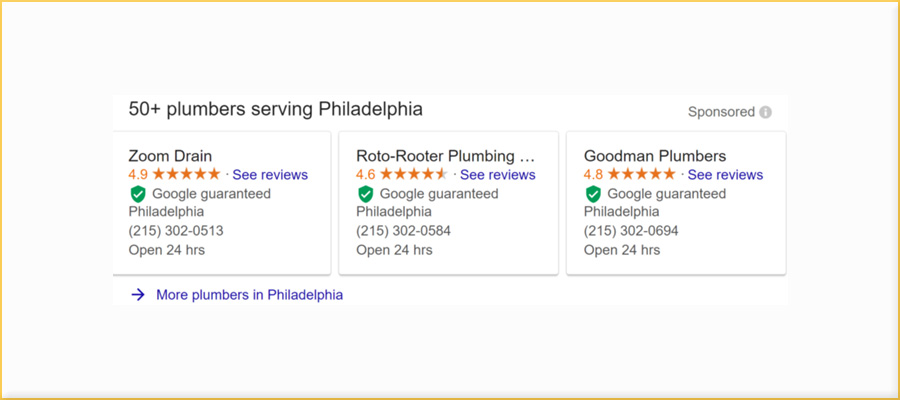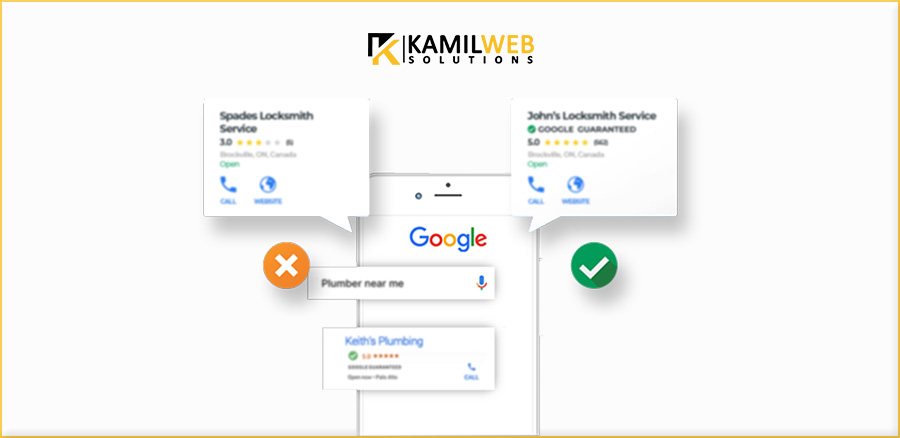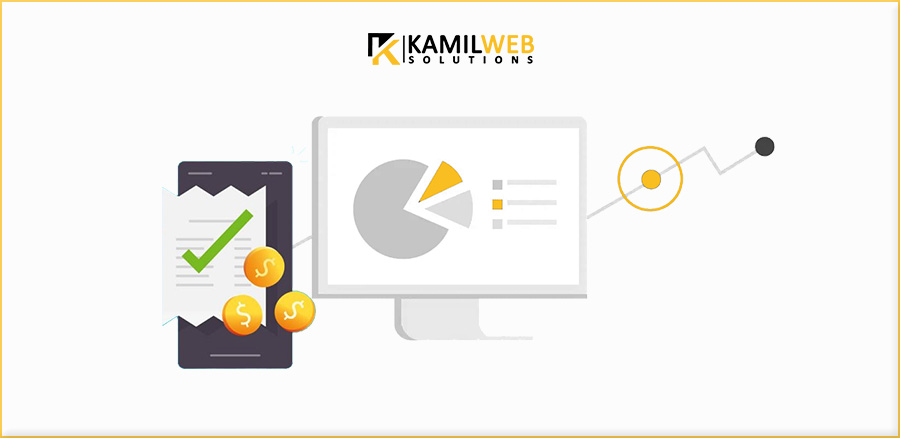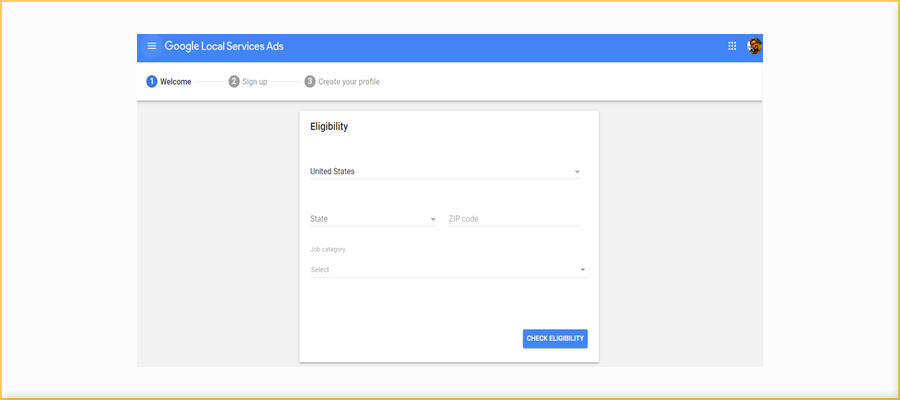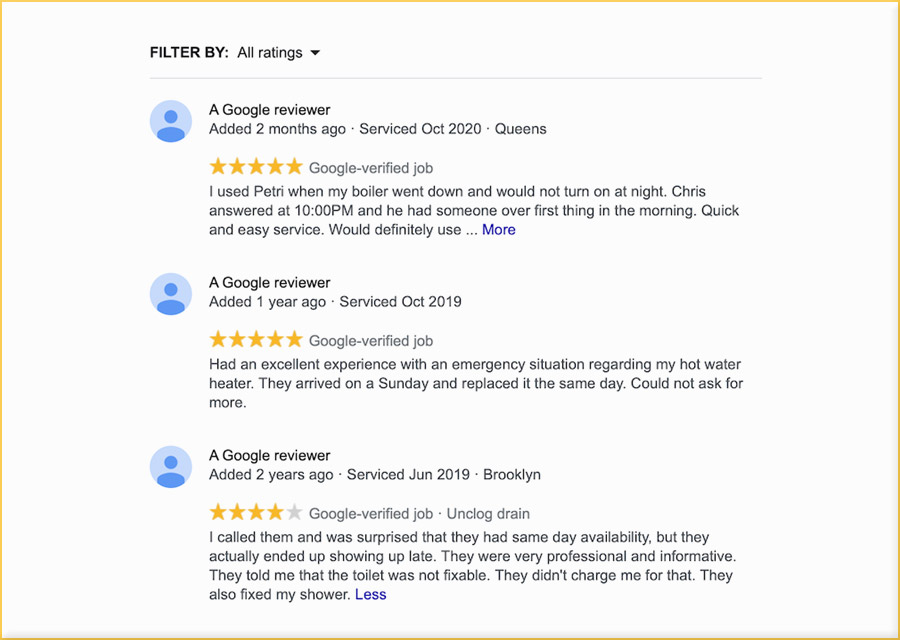+971-56-6256274
+971-56-6256274
A Comprehensive Guide on Google Local Service Ads
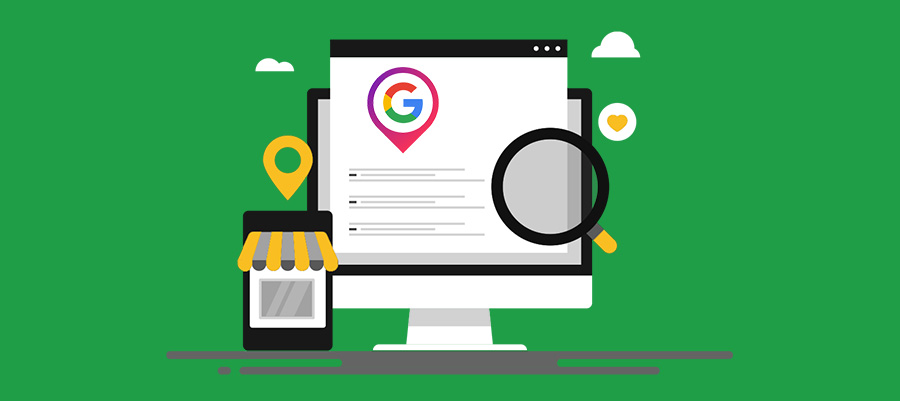
The competition to get leads online on a local level is getting tough within different industries. In this scenario, businesses should try out different marketing channels to come across to potential customers as credible and worthy of getting services. One such marketing channel that promises good ROI is Local Service Ads on Google.
This guide on the Local Service Ads platform will show you what this platform is all about, tips on leveraging it for high-quality leads, and how to get started.
What is Google Local Services Ads?
Google local services ads are pay-per-lead ads. These ads appear in the search engine results pages SERPs. When anyone types in a query in the search bar, the topmost results that appear in SERPs are ads relating to a business’ products and services.
For a business to qualify to run local services ads on Google, it is essential to pass a screening process. The screening test includes things like background checks, license checks, and insurance checking.
Here’s an example of how local services ads might appear on your computer screen:
These are the type of Google local service Ads results that appear when a searcher enters a local search query. Several trusted professionals in a local area can be seen in the search results. Also, these ads show the contact number, the hours of availability, and reviews.
Local Search Ads and Reviews
We all know that customer experience and word of mouth greatly determine how people will look at a business. Customer reviews, especially online, carry more weight than what a business has to say about its services or products.
Considering this fact, Google has made customer reviews a part of its local ranking algorithm. Also, Google considers the quality of reviews a business receives, not just the quantity. So when a searcher clicks on a local search ad, they can assess the qualifications, ratings, and Google reviews about your business by customers. This way, they can learn about a business before making a call.
Show Positive Reviews and Ratings
All the local search Ads shown to searchers in SERPs have the reviews of past customers of a business in them. These reviews nurture trust and confidence in a business among potential customers searching for a reliable business online. Google local service Ads are among the few avenues using which you can make sure your reviews appear on the results pages.
Collecting Reviews
As local services Ads highlight customer reviews quite well in SERPs, the need to collect reviews from satisfied customers is equally important. In this regard, Google makes it easier for a business to contact customers and ask them for a review who have previously booked an appointment via Google’s local service Ads.
Getting “Google Guaranteed”
To protect customers, Google has introduced a feature called Google Guaranteed. This is an excellent way to assure customers that the business they are looking at is credible. Businesses can apply to the “Google Guaranteed” program, which helps businesses stand out as credible. This feature also creates a substantial positive difference in lead generation.
What is the Google Guaranteed Program
It is a certification program with the sole purpose of boosting customer confidence. A Google Guaranteed Badge awarded to a business under the program offers protection in case anything goes wrong. This badge is a green colored checkmark right below the name of the business that qualifies for a Google Guarantee.
Many businesses have benefited from the Google Local Service Ads for business by generating leads through paid search campaigns. Businesses can also bring in more organic traffic with the help of Google Guarantee.
Lifetime Guarantee
People who book the services of a local business through Google Local Services Ads are insured for a lifetime by default. However, this can change from one location to another. A searcher who has booked the services of a business with local services Ads can rest assured that they can claim the invoiced amount in case the service is not at par or unsatisfactory.
What’s Not a Part of “Google Guaranteed”
The Google Guaranteed program has certain limitations and the extent to which it provides guarantees. For example, for the guarantee to be available, a searcher on the internet should book a service directly through Google Local Service Ads and claim remuneration within 30 days of service completion.
Eligible Industries for Local Service Ads
Not every sector or industry can leverage Google Local Services Ads. There are a few industries for whom Local Service Ads are wished to become a reality. Below are some of the industries that Google Local Service Ads fully supports.
- Plumbing Companies
- Garage door services
- HVAC service providers and dealers
- Duct cleaners
- Locksmiths
- Appliance repair services
- Advocacy
- Real estate
Apart from the mentioned Local service Ad industries, here is a comprehensive research on Google Ads benchmark for different industries.
Checking for Regional Availability
Local Service Ad regions vary from place and place. For instance, not all regions in the US show Google local service Ads in the search engine results pages. So, before starting any Ad campaign, it is essential to know and make sure that your business’s locality lies in a region where local services ads option is available.
The area where you’re running your business will determine whether you’re allowed to run local ads. As Google Local Service Ads involve the selection of an industry category rather than keywords, you have no control over where your ads will appear in search results. The benefit of using Google Local Search Ads in place of Google Ads is you will pay per lead instead of per click.
How to Get Start with Google’s Local Service Ads
We will now look at the steps which show how you can set up Google Local Service Ads.
1. Ascertain Whether You’re Eligible
The first step in your Local Service Ads for beginners phase is to check the eligibility criteria for your business. It would help if you made sure that Local Service Ads are available for setting up online – in your local area. You can check by clicking here.
Once you’re done with checking the eligibility and find out that your business is operating in a Google-approved area, move on to the next step.
2. Make Your Profile
In the second step, you will create your Google Local Service Ads profile. The type of information you will enter in the profile creation section will decide to whom your Ads will be shown. Start by entering general information, such as your business name and the areas covered by your products and services.
This may seem lengthy and time-consuming, but entering the correct information in all the spaces will ultimately help you get legit leads. You need to adhere to these two things:
-
Do Not Provide False Information
You need to be honest about the services you offer. You should avoid offering any service that your business is not licensed with.
-
Profile Difference
Google Business profiles are not the same as Google Local Service Ads profiles. This means that having a Google Business profile is not enough, and making Local Service Ads profile is equally important.
Let’s explore the third step as you’ve completed the second step.
3. Paperwork
In the third phase, you must show Google that you’re running your business legitimately. Insured and licensed businesses are entities that Google allows on the Local Service Ads platform. By submitting papers, you tell Google that your business is in a position to provide quality services.
All the papers you submit to Google should be up-to-date and contain accurate information about what you do and where you do it. After the submission of documents, then the search engine company will perform a background check, which brings us to the fourth step.
4. Go Through a Background Check for Credibility
It’s Google’s policy to protect its users, requiring the applying businesses to undergo a background check. The screening process is straightforward and involves nothing complicated.
It should be noted that Google is not in its mature stages of launching legal Local Service Ads. This is the main reason the Google Screened badge shows up only for 1% of legal Google Local Service Ads.
5. Create Your Local Business Ad
Once you’re done with the creation of a Google Local Service Ads profile, then you can go on to run your first advertisement. However, it’s necessary to keep the following 4 things under consideration:
Personalize the Ads
Why will someone feel prompted to prefer your services over another business? What is it that makes your offering unique and worthwhile? To get high-quality leads, you need to answer such questions about your business and services in local ads.
Add Relevant Information
It is your job to make the booking process an easy journey for the customers. And to do this, you must provide customers with all the necessary information they want. Everything should be mentioned in an easy-to-understand fashion – be it the business hours or the address and locations your business serves.
Precisely Written Sentences
The more you focus on writing all the details in small-sized sentences, the better it gets. The good thing about short sentences is they are easy to read. Shorter sentences make it easy for the readers to quickly understand and digest the information about your business. This way, they can quickly decide on booking your services.
Share Accurate Details
Any person would pay proper attention to putting in the right information in Google Local Service Ads. But what matters is you need to stay consistently accurate in all the local Ads you ought to run in the future.
Some aspects of your business may change – making it necessary to apprise the leads with updated business details. Has your business contact number changed, or has your business changed its location? Has the number of services you offer increased or decreased? If any changes have occurred since you created your local Ads and the customers should know about them, you must update them with current and 100% accurate details.
6. Set Aside a Fixed Budget for Local Service Ads
Unlike Google Ads, the Google Local Service Ads platform follows the pay-per-lead model. The benefit of the pay-per-lead model is you pay Google only when it brings real and relevant leads. Now, you set a budget for the Local Ads Service by telling Google the number of leads you expect to get monthly.
Based on the expected leads, Google will provide you a budgetary estimation. It would help if you did your math regarding whether you can afford the budget estimation provided by Google. If you are on a tight budget, setting 20 leads per month is a standard deal you can start with. However, the budget can be changed any time you want.
7. Assess the Leads
The leads that Local Service Ads send your way are people who have shown interest in your business. As these people are not definite customers, it is your job to review and assess each lead by taking action on it. Here are the immediate actions you can take depending on the type of query a lead sends your way:
- Communicate with the lead by dropping a text message or sending an email
- Call on the contact number provided by the lead
- Refer to someone you know if the lead does not suit your specific requirements
Source: themediacaptain.com
The important thing here is that you should quickly reach out to the lead. In case you’re not interested in taking up the query, clearly communicate why you’re unable to take on the job. This way, you can get positive reviews by creating a professionally positive impression.
How to Improve Your Ranking on Google Local Services Ads
You can use certain steps and techniques to tilt the scales in your favor and improve rankings on Local Service Ads (LSAs). Let’s look at the ways you can boost your business’ ranking on LSAs.
1. Show the Key Elements of Your Business
You need to make sure you highlight the critical elements of your business. There are two types of highlights. One is the standard highlight, and the other is a Google-controlled highlight.
The standard highlights are aspects that are facts about your business and can also be a unique selling point. For instance, a number of standard highlights can be:
- Quick turnaround time
- 12 years of service
- Locally operated
- Complimentary service
The other one is the highlights Google has complete control over. These highlights include things like:
- Accreditations
- On-time Guarantee
You can better engage the searchers by highlighting the key elements and positively impact rankings.
2. Show Full Responsiveness
To improve your business’s rankings, responding to leads as fast as possible is necessary. You should respond to inquiries within 5 minutes. To ensure responsiveness on a long-term basis, you’ll have to introduce certain systems so that people on your team are quick to respond. Responsiveness is rewarded by Google in terms of Local Service Ads rankings.
3. Get More Reviews
No matter how vocal you are about your services and products, people still give weightage to word of mouth. This clearly shows the importance of positive reviews customers leave about a business. Rather than spending too much on software for fetching leads, you should focus more on improving the quality of your services.
Provide customers with a great service experience, and then ask them to leave a review about their experience. The more positive reviews you gather, the better it is for your business’ Local Service Ads ranking.
4. Have a Higher Budget
On the question of how to generate leads in Google Local Service Ads, it is essential that you set higher bids and budgets to see favorable results. It makes complete sense when brands are unwilling to set high bids and budgets on a new marketing platform. As doing bids on Local Service Ads is a low-cost leads deal, this platform is often misunderstood in a way that brands also keep it under budget.
When you’re looking to run Ads for local services, you can either fix a manual bid per lead or go for the automated bidding option. Going for the automated bidding option on a low budget will keep you from getting the desired results. Therefore, it is a necessary general rule to keep the budget 2-3 times higher than the budget you plan on spending. This way, it will be feasible for Google to spend the budget – ensuring the benefits of Google’s Local Service Ads. So, for instance, if you’re spending around $4000 monthly, then the general rule is to raise the budget to $15000.